It’s been just over a year since I became a support worker for my friend Emily Davison, aka Fashioneyesta, to assist with her new role as a trainee journalist with Newsquest, primarily on the News Shopper site as well as their other south London titles. So I thought I’d give an update in this post and video on how it’s going, and an insight into the work I’m doing. I’m not sponsored to mention any of the products and services that I talk about here, all opinions are my own as usual, and I hope you enjoy!
Contents
Access To Work
My role has been made possible thanks to the Government’s Access To Work scheme paying my salary, because I’m self-employed and have been hired by Emily directly, not Newsquest. So the Government are paying me to do my job in order to ensure that Emily can do hers, meaning they’re effectively keeping two disabled people in employment within one Access To Work claim. Technically I could also claim support for myself if I needed it (e.g. for equipment or travel), but I work from home on my Mac, which has all the accessibility features I need built in, so I don’t need to claim anything.

It took about 2 months from Emily’s initial approach to me before I was able to start working with her, and that was with the Christmas and New Year period partway through. So that was relatively quick really, but that’s just for my side of things. I know it took much longer for Emily to get every aspect of support and funding in place that she needed, as is the case for many others too, and I know charities like the RNIB have been calling on the DWP to reduce the delays.
At the start they were paying for me to work 22 hours a week, but as Emily and I have both gained experience in our roles during the year, and as the scope of her needs has become clearer, we’ve been able to extend that a few times, and since January this year I’m now doing 37 hours. So I’m back to working full time again, like in my old job, which is great. And I am of course flattered that Emily wants me around more.

The process of getting paid is fairly simple. Each month I send Emily an invoice, which then gets sent to Access To Work with a claim form and verification from her employer, and the DWP then pay the money directly into my bank account, using the hourly rate we agreed at the outset. I can ask for that rate to be increased if I feel it’s necessary, but we haven’t tried that yet.
At the start everything had to be claimed by post, which inevitably made the process quite slow. I was able to set up the form in DocuSign, so it could be filled in electronically and passed to Emily and her employer for signing, which helped a bit, but it still had to be printed and mailed off at the end of it. So for the first 6 months it took between 23 and 32 days from posting the form and invoice to me receiving the payments.
But then, last summer, they launched an online portal for Access To Work claims at long last, where we can enter the dates and hours that I’ve been working, attach the invoice, and submit the application in one go. Emily’s employer then gets an email to verify it as well. The form to enter my dates and hours is a bit repetitive, in that my name has to be added next to every single date being claimed for, which makes sense if you have multiple support workers, but when it’s just one there only needs to be a single box for the name really. Still, despite that it’s easy enough to follow. Emily is also given a reference number when each claim is submitted, and she can log back in anytime to check its progress, plus she can claim travel costs via the same portal, for when she has to use taxis for work.
Once we started using the online service, my payments sped up considerably, dropping to 16 days, 13 days, and then just 6 days for a couple of months in a row. It has since gone back up to around 3 weeks for the past couple of months, but that’s most likely due to Christmas and New Year slowing things down, especially if the Access To Work department were understaffed with people being on holiday. So we’ll see how the next few months pan out. But at least we can track the payments online now, so we know if they’re going through or not.

Of course, being self-employed – with Well Eye Never registered as my trading name – I have to keep a record of all the hours I work, the invoices I send out and the payments I receive, as well as things like expenses, bank account interest and gift aid payments. So I have a big spreadsheet keeping track of everything, and I have to keep receipts and transaction records too.
I use HMRC’s simplified expenses for the cost of working from home, as I don’t have complicated living arrangements so it’s nice and easy that way, and last year I also added on the DocuSign subscription, printer inks and transcription software that I had to spend money on to fulfil my role. Of course, last year I didn’t have to pay any tax on my support work anyway, as I’d only been doing it for a couple of months and hadn’t yet earned enough to reach the tax threshold. But doing the self assessment tax return was pretty simple, so it should be this year as well, and it’ll be interesting to see how much I have to cough up for the taxman.

So I’m very glad, and it feels very rewarding, to be earning money this way, and it’s a bit more than I was getting for my old job in fact, now that I’m doing full hours again. To find out more about the Access To Work scheme, you can check out the Government’s fact sheet, as well as advice from the RNIB, Scope, Disability Rights UK and other support organisations. It’s well worth claiming it if you need it. You might need to be prepared for a long wait to start with, but once the support’s in place it can make a huge difference, by enabling you to progress in your career in a way that would otherwise be impossible.
Course Work
Mondays are different to the rest of the week, because I join Emily in the online classes she attends for the NCTJ Diploma in Journalism that she’s studying with Darlington College. I just quietly sit in the background and take notes while it’s going along, then tidy them up a bit and upload them for Emily to access. I’m often able to copy text from the slides and add any extra little bits that the tutors are saying, so that makes it easier. I also put together more concise revision sheets for different topics that she can look through in the run-up to exams, and she also has access to the full presentations, mock exam papers and textbooks as well.
I don’t join her for the exams themselves of course – she does those entirely on her own, with an allowance for extra time. And I haven’t been heavily involved in the coursework she has to produce either, apart from occasional assistance with proofreading or gathering little bits of information she requires. So everything is ultimately her own work, and I don’t envy her having to remember so much information or produce so much material, all on top of her day job.
But I’m told my notes have been very helpful, and she’s been getting excellent results in all the modules she’s completed so far, which are:
- Essential Journalism – This covers the basics, with things like finding stories and information, writing and interviewing techniques, ethics and the Editors’ Code, etc. For me it was interesting to get an insight into the things that journalists have to think about, and some of it’s been important to know for my support work. Emily also had to put together a portfolio from her day job, to prove that she can write different types of stories (which is on top of the extensive portfolio of guest articles she had already produced over the years before getting the job). And she had to publish a big article on her personal blog, where she did an extensive study into how disabled people feel about the beauty industry. I helped to look up a few bits of information and do a bit of proofreading, but it is all her own work, and well worth a read.
- Law & Regulation – This explains all the important legal requirements including contempt of court, defamation, anonymity, privacy, types of crimes, etc. As you can imagine, there’s a lot to remember here, with very specific wording, the names of different statutes, how the law is applied, defences you can use, and so on.
- Photography – I took a few notes for the early sessions of this module, but then it was simply down to Emily to put a portfolio together. Given that she’s already a long-term pro at taking photos anyway, as her Instagram proves, this was right up her alley.
- Video Journalism – There were a few sessions I had to take notes for in this module, about filming techniques, editing guidelines, and so on, which was quite interesting. But then it was mainly about coursework, with Emily having to put together a package of video content.
I did assist Emily on a couple of video shoots during the year, to help her keep track of the shots she wanted to get and carry little bits of equipment. But the best part was keeping her guide dog Rosie company while she was busy filming her interviews! Who wouldn’t want to be paid to sit with and fuss over an adorable Labrador for an hour?
These were the occasions when we met singer Taylor Notcutt, firstly at Danson Park in Bexley in April to talk about her long wait for a guide dog, and then at The Glades shopping centre in Bromley in November to meet her gorgeous new canine companion, when she was interviewed for Emily’s beauty accessibility study (and you can see me looking after Rosie in the background early on in that video). So congratulations to Taylor on getting her guide dog, and also on her recent engagement!
Since those modules came to an end, we’ve now moved on to a couple of new ones that started in January this year – Court Reporting (which has some overlap with the law module by its nature) and Public Affairs (including the constitution, monarchy, local and national government, public finances, public services, etc).
They’re quite dry subjects, unsurprisingly, and there’s a lot for Emily to take in, especially as in the first couple of weeks we had to do double sessions for Public Affairs, due to the amount of material that has to be covered in a fairly short space of time. But once again I’ve been able to knock up a whole bunch of revision sheets for her, and she has already proven herself to be more than capable at organising her revision time effectively and memorising important information for the exams, so I know she’ll be fine.
For me, I like the fact that I’m able to be an observer, gaining a deeper appreciation and understanding of journalism without the pressure of having to learn every little detail of it like the students do. Some of the information naturally seeps into my brain by osmosis of course, and some of it is useful for the role I do, but a lot of the finer details I’ve simply forgotten. Emily has retained everything she needs though, and that’s the important thing!
Daily Work
For the rest of the week I do normal working hours most of the time, usually 9am-5pm. But sometimes we do early shifts, starting at 7am, where we dig around online for early morning updates before everyone else logs on at 9am (including weather warnings, road incidents, public transport disruption, crime reports, and anything else that catches our attention). I don’t mind starting early, as we still do the same number of hours, so we get to finish mid-afternoon. And around once a month it’s our turn to do a weekend shift, which again involves monitoring events online, but over normal working hours. We don’t lose those two days off though – they get split up and moved, so we get a day off in lieu in the week before the weekend, and the other in the week after.
My role isn’t about giving Emily any kind of unfair advantage, and she does all the most important parts of the work herself. She comes up with all her own story ideas (on top of any requested by her editor), writes every article, conducts all her own interviews, takes all her own photos, does all the social media promotion, and so on. I don’t do any of that stuff, nor do I want to either. That’s all her domain.
Instead, my job is effectively to gather, convert and present the information she needs to do all of that, and be an extra pair of eyes to check things over. She’s perfectly capable of doing everything I do, and indeed does some of it herself, but it’s a lot slower because she has a more severe level of sight loss than me. So by working together, I’m enabling her to work at the same kind of speed and accuracy as a non-disabled journalist.
The five main things I do are:
- Proofreading – Emily’s editor always gives the final nod before stories are published of course, which is right and proper, but I do give Emily’s articles a once-over before she passes them on for approval.
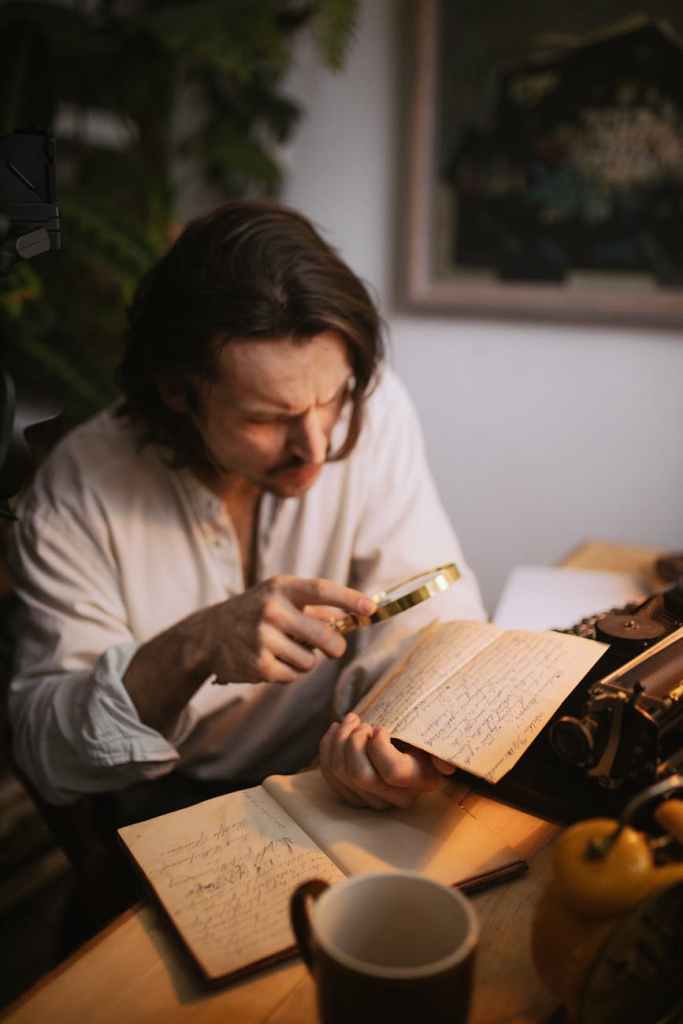
- Online Research – I do a lot of rooting around online, compiling information on specific topics into accessible lists and documents that she can look through and pick out the bits she wants. This can include things like information on individual businesses, upcoming engineering works on the railways, a list of best attractions to visit in a certain area, local winners of awards, the historical changes in a local high street, etc. There’s always a variety of things for me to look at. I also extensively look through social media and other websites we use to find information on breaking news stories, particularly on early and weekend shifts, but also at other times when necessary as well (e.g. if Emily’s writing a live blog with updates on an unfolding incident or story).

- Graphics – Editing images is obviously a slow process when you can’t see very well. So I’ll often resize images or create collages of 2-4 pictures that she can use in her article headers. Canva is a wonderful, easy-to-use, free tool for this, so I’ve been able to set up various templates for the most common layouts we do, and pop the images into them. And since getting to grips with it I’ve also been using it for my blog headers and Youtube thumbnails, which I still keep very simple but it’s good to know there’s more advanced functionality if I want to use it.

- Data Conversion – Big datasets are practically impossible to understand with a screen reader, so I extract the relevant sections she needs and convert them into a more readable format, usually bullet points of the key aspects. I also have to create charts based on the data sometimes, for which we use Flourish as it’s very powerful and allows embedding.
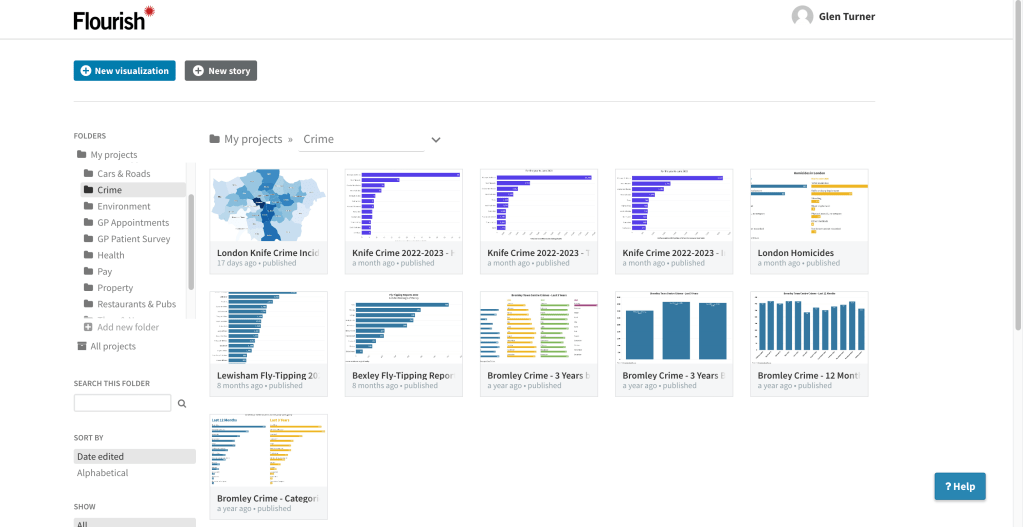
- Transcriptions – Emily needs to have text versions of all the interviews she does, so she has a record of them and can copy quotes accurately. In the old days, typing it all out by hand was a long and laborious process, but now AI is really helping. So I use a speech-to-text program called MacWhisper, downloaded from the App Store, that does a lot of the legwork for me, as I can leave it to process a file in the background while I do other things. I still have to spend some time listening to the entire recording afterwards of course, in order to correct the little mistakes it’s made and tidy up the formatting slightly. But it is impressively accurate, and it speeds the process up considerably, as it would be a lot slower and more laborious to type it all out by hand from scratch. The only time the software struggles is when Emily’s interviewee is on a dodgy line or in a noisy environment, but even then it doesn’t do too badly. So I’m very happy with it, and I’ve been using it to help me with my Youtube captions as well.
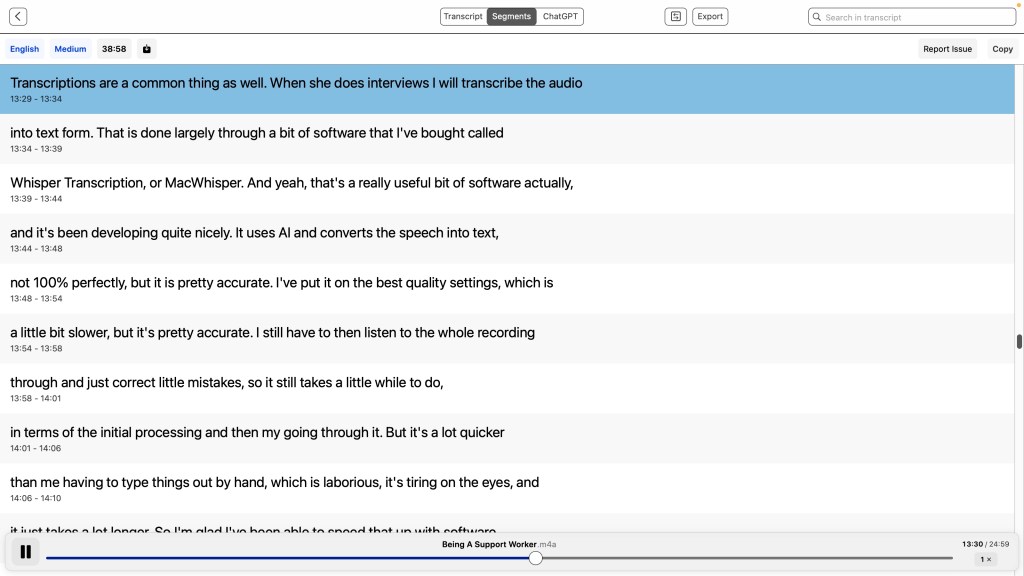
There are various other little things I do as well, but they’re not interesting enough to write about, and the above list shows the main ones. In any case, it’s lovely to know that my work is helping her. I don’t see the impact it has directly, because we’re never in the same room – I’m always in my study in my house, while she’s either at her home or in the office – but she’s always very grateful for my assistance, and she’s a good boss to me.
We work together using Microsoft 365, chatting throughout the day via Teams, where I also have brief exchanges with her colleagues if I need to pop my head into one of the group chats for some reason. I haven’t met any of them in person yet, but they’re all lovely and have been very welcoming to me. And her editor seems very happy with the way Emily and I are working together, even calling us the “Dream Team” in one chat we had. I know she’s very happy with Emily’s work as well, quite rightly. We’ve both observed how she’s developed and improved over the past year, as she’s settled into the role, refined her skills, and figured out what her niches are (leisure and history features are her particular strong point that get a very respectable number of views).

She often gets PR invites to review things like restaurants, theatre shows, attractions and other destinations for free as well, for which she can often bring along a plus-one. She’s very fair at giving all of her family and friends a chance to tag along, including me, so I’ve been able to enjoy some nice free outings and meals over the past year, which I’ve written about in my blog:
- June 2023: Evening at London Zoo – See Emily’s article.
- August 2023: Cinnamon Kitchen – See Emily’s article.
- September 2023: Richmond Afternoon Tea – See Emily’s article.
- November 2023: Bill’s Christmas Meal – See Emily’s article.
- December 2023: In Horto – See Emily’s article.
As friends we’ve also met up on several other occasions as well, and we’ve already got a couple more interesting PR activities arranged in the weeks ahead, which I’ll talk about in my monthly Favourites roundups as usual.
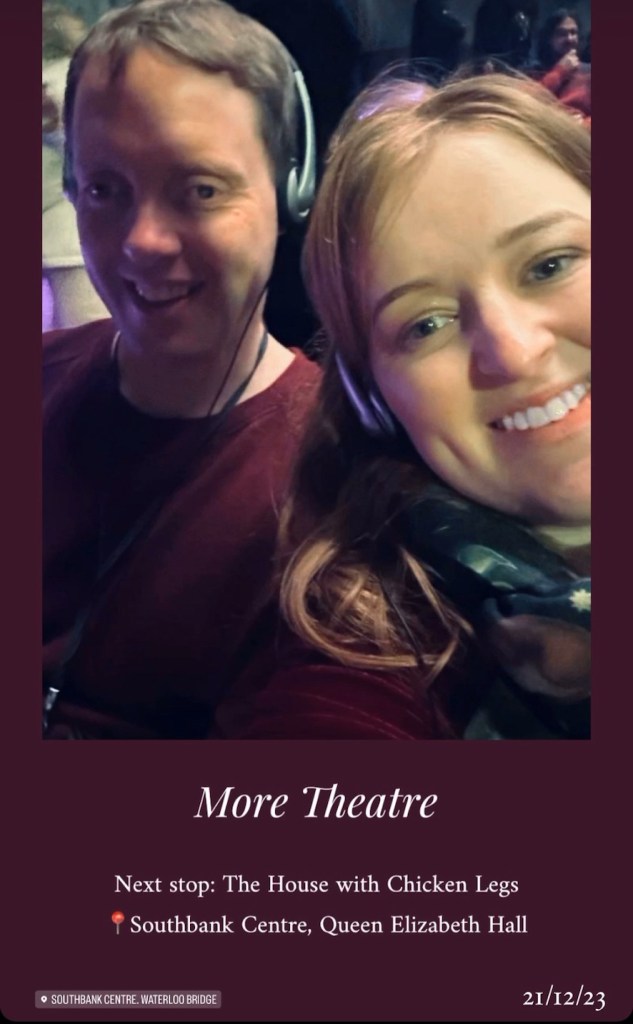
Music While You Work
Another of the advantages of working from home is that I can listen to anything I want in the background, as I’m not in an office disturbing anyone else. When I first started homeworking in my old job after moving to London, I tried listening to podcasts for a while as well as music, but I found I preferred the music side of things ultimately, as it’s difficult to focus on podcast chatter when I’m trying to read or write things at the same time. Hence I generally just have music on now, when I’m working, blogging, reading, etc – unless I’m in a call, taking notes in classes, transcribing audio, watching a video and so on, obviously.
So I regularly listen to programmes on BBC Sounds while I’m working, mainly from Radio 2, as they have a wide choice catering for every taste, and you don’t get any adverts.

One of the shows I most enjoy listening to is Pick Of The Pops, which was taken over by Steve Wright as recently as October last year, and his Sunday Love Songs programme is nice too. But he was of course best known and adored for his afternoon show that ran until 2022, with which he brought the zoo format of radio to the UK from America and made it his own.
So his sudden passing at the age of 69 has come as a complete shock to everyone this week. The tsunami of love that has erupted from his industry colleagues, celebrity friends and devoted audience since it was announced on Tuesday, along with the tributes being broadcast on TV and radio in his honour, has illustrated what a warm, welcoming, charming, clever, creative and talented master of his craft he was. He loved radio and dedicated his life to it, understanding what a true art form it is and working exceptionally hard on every single show. He knew exactly how to form a deep and lasting connection with every individual listener, he brightened everyone’s day without fail, and he inspired and encouraged so many of today’s presenters on the BBC and beyond. His impact in a career of over 40 years cannot be overstated and he will be greatly missed. RIP Steve.
Beyond that, I also enjoy other long-running programmes like:
- Sounds Of The 60s & The Golden Hour with Tony Blackburn
- Sounds Of The 70s & The Rock Show with Johnnie Walker
- Sounds Of The 80s with Gary Davies
And Radio 2 has a lot of 90s music as well now, which is relatively new for them. So I also like listening to:
- Sounds Of The 90s with Fearne Cotton, which started in 2020.
- Dance Sounds Of The 90s with Vernon Kay, which launched in 2022.
- Alternative Sounds Of The 90s with Dermot O’Leary, which began in 2022.
They’re a great nostalgia trip for someone like me who grew up in that era. There’s also an old 10-part series called Sounds Of The 20th Century, going through the music of the 90s year by year, that’s still online and worth a listen.
In addition, some other shows I’ve been listening to, again from Radio 2 unless otherwise stated, include:
- The Kitchen Disco with Sophie Ellis-Bextor, where she spins some enjoyably catchy tunes from across the decades. This programme came about in 2020 as a result of the pandemic.
- The Good Groove with DJ Spoony, which has weekly half-hour 90s party mixes alongside 1½ hours of other dance music from the 70s to the present day. I’m not hugely into the modern stuff, but what he plays here is alright.
- Pace Setter, exclusively online, is a series of 2-hour mixes specifically designed for runs and workouts, with the tempo varying accordingly as it progresses. So it features upbeat pop, rock, dance & R&B hits, many of which I know, all expertly mixed together.
- The Piano Room with Vernon Kay (also available to watch on iPlayer), where big-name artists perform a classic track, a new song and a cover with the BBC Concert Orchestra, as well as having a little chat with Vernon. The current 20-part series kicked off in style with Bruce Hornsby performing a lovely rendition of his big song The Way It Is, and there’s been a great selection of other stars since then.
There are other shows and occasional mixes that I dip into as well, but those are my current favourites. It’ll be interesting to see what the planned spin-off stations for the 50s, 60s & 70s are like in the future too. And when I’ve caught up with the new episodes of the shows that are available each week, I just go and shuffle my own vast music collection, which has more than 25,000 tracks that I’ve amassed over many years. So I’m never bored, there’s usually music playing of some sort to stimulate me.
Conclusion
This isn’t a job I ever expected to have, and fate just happened to ensure I was in the right place at the right time to be offered such an opportunity, so I do feel very lucky and grateful to be able to work with one of my best friends. It’s very generous of Emily to put her faith and trust in me, as she embarks on a career that she’s dreamed of for a long time, and I’m very happy that my assistance has been proving so useful to her so far.
Neither of us know for sure which direction her career path will take as her progress continues, and she’s under no obligation to keep me on if she changes her mind anytime, that’s her prerogative. But as things stand, we make a great team, and it’s been a wonderful year that has absolutely flown by.
So thank you to Emily for taking me on board and being a lovely boss as well as a good friend. It’ll be interesting to see what the future holds, and of course I’ll keep you all posted!






2 thoughts on “The Dream Team – One Year As A Support Worker”